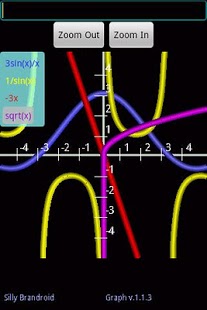Graph Lite 1.2.4
Free Version
Publisher Description
This graphing calculator program supports more than a dozen different functions from trigonometry, calculus, and algebra. If you like to see things when learning them and enjoy playing around with different variations of new concepts then this free program is for you. Math students worldwide benefit from the 3D Graphs.
You can graph lines, parabolas, hyperbolas, sine or cosine waves, tangent, logarithms, even exponentials. The math ranges from Algebra 1 through Algebra 2, Trigonometry, and even Pre-Calculus. With this App you can graph most Calculus equations simply using the custom math keyboard.
By using OpenGL advanced 3D graphics technology this app achieves unparalleled scrolling and zooming speed and smoothness. We use standard pinch-zoom gestures to allow you to get started without delay. Whether you are a math student, teacher, or just an enthusiast, we think you'll agree that beautiful plots are easy to create for fee.
Playing with or practicing with this program can help you to understand mathematical equations at a deeper level using visual intuition. This is a great way to prepare for standardized tests or ensure that you will be able to work at high speed for AP Mathematics exams. The bright colors and smooth shading create a memorable experience for each equation plot. If you like math, you will enjoy this app.
About Graph Lite
Graph Lite is a free app for Android published in the System Maintenance list of apps, part of System Utilities.
The company that develops Graph Lite is Rudi Cilibrasi. The latest version released by its developer is 1.2.4. This app was rated by 2 users of our site and has an average rating of 3.0.
To install Graph Lite on your Android device, just click the green Continue To App button above to start the installation process. The app is listed on our website since 2015-06-04 and was downloaded 154 times. We have already checked if the download link is safe, however for your own protection we recommend that you scan the downloaded app with your antivirus. Your antivirus may detect the Graph Lite as malware as malware if the download link to com.sillybrandroid.graphlite is broken.
How to install Graph Lite on your Android device:
- Click on the Continue To App button on our website. This will redirect you to Google Play.
- Once the Graph Lite is shown in the Google Play listing of your Android device, you can start its download and installation. Tap on the Install button located below the search bar and to the right of the app icon.
- A pop-up window with the permissions required by Graph Lite will be shown. Click on Accept to continue the process.
- Graph Lite will be downloaded onto your device, displaying a progress. Once the download completes, the installation will start and you'll get a notification after the installation is finished.